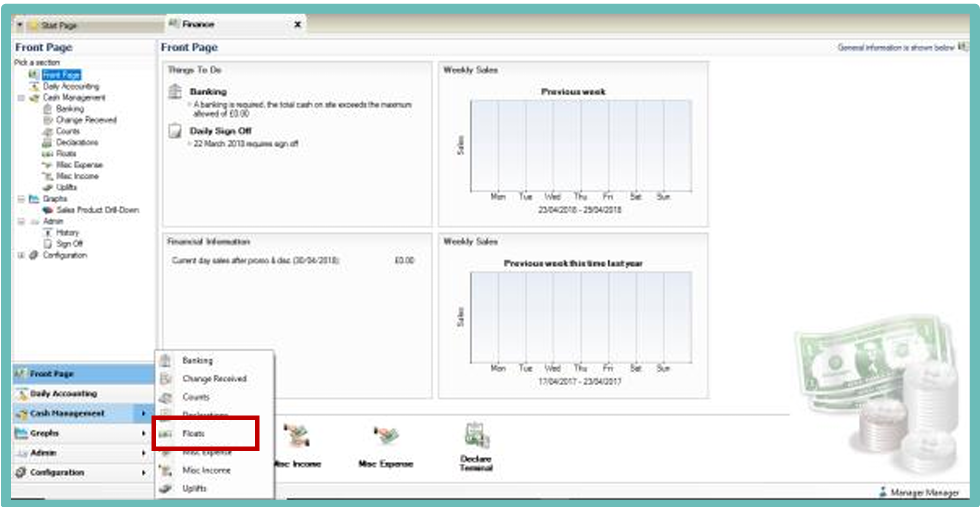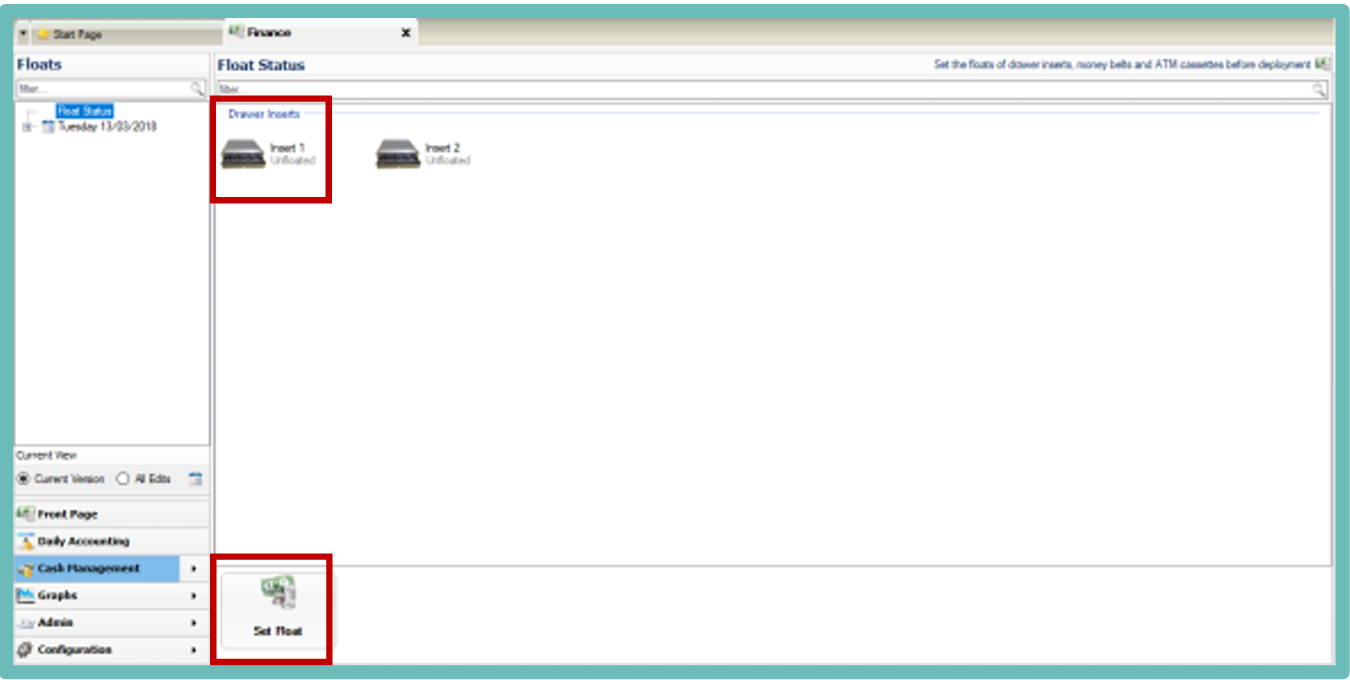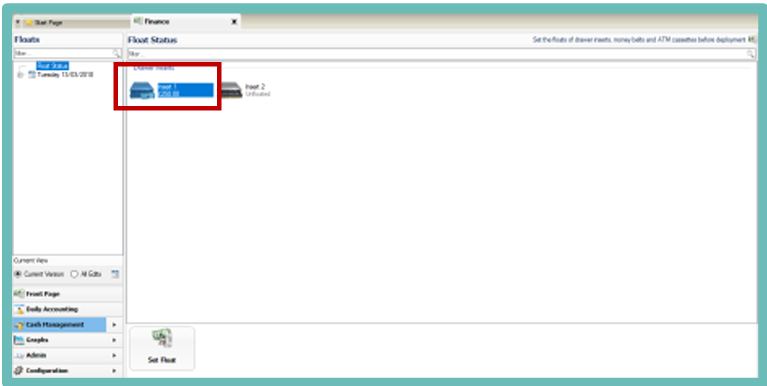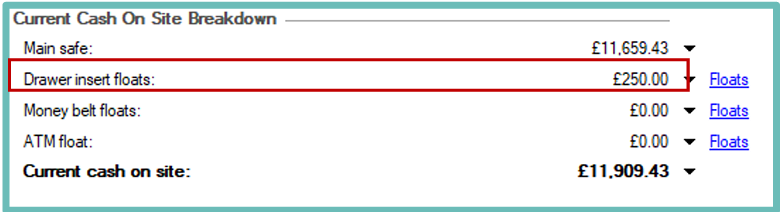How To - Floating an Insert
To float an insert:
-
Log on to Aztec and select the Finance module icon.
-
From the front page select the Cash Management tab and choose Floats from the dropdown list.
-
Highlight the insert you wish to float and select Set Float.
All of the available floats will be displayed. Any floats not displayed on this screen will have already been deployed to a POS terminal
-
Enter the float amount for the insert using the appropriate denomination and select Finish.
-
The insert is now floated and the insert amount is displayed under the insert name.
-
All of this will also be displayed on the Daily Accounting screen in the Drawer Insert Floats section.
The insert amount will have been moved from the main safe but will still be included in the Current Cash on site total.